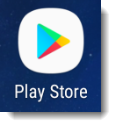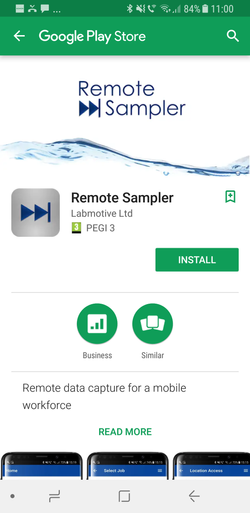Installation from the Google Play Store (Android)
To install the Remote Sampler mobile app for Android, open the Google Play store on the device by tapping on the icon below.
Search for Remote Sampler and open the app page in the store.
Tap on Install and the application will download and install on the device.
Note
Following installation, the device will need to be linked to a Remote Sampler hub and activated before it will become fully operational.