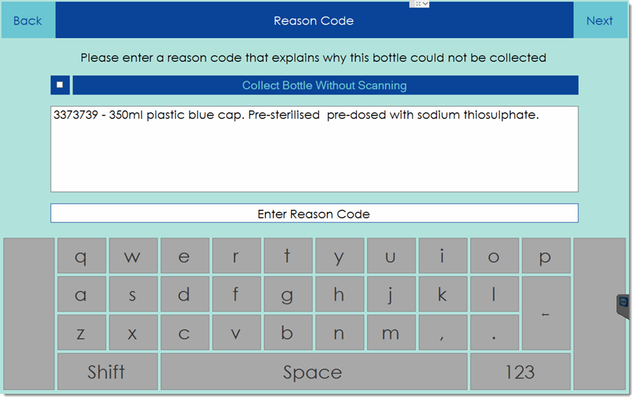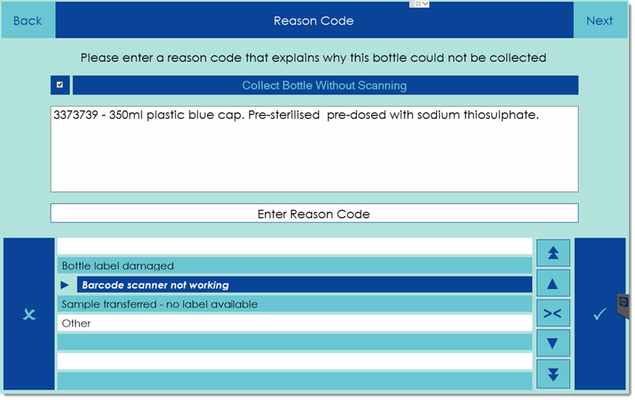Bottle Collection without Barcode Scanning
There may be various reasons that a bottle barcode cannot be scanned during collection. To collect a bottle without scanning its barcode (or not to collect the bottle at all), proceed through the Collect Bottles screen by pressing the Next button.
Remote Sampler will then prompt you to enter a reason code for each bottle for which a barcode was not scanned. By default, Remote Sampler assumes that if the bottle was not scanned, then it will not be collected. To change this, tap the large blue button that says Collect Bottle Without Scanning.
To enter a reason code, tap the Enter Reason Code button and select one of the options from the list, ensuring to tap the tick button on the right of the screen to confirm your selection.
Once a reason code has been entered for each non-scanned bottle, Remote Sampler will resume the sample collection workflow.