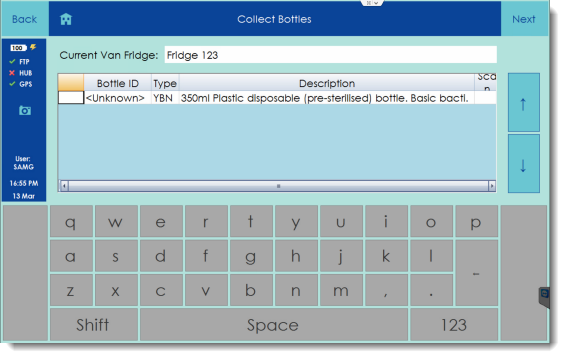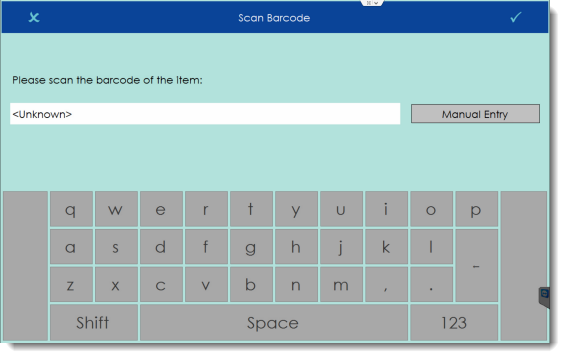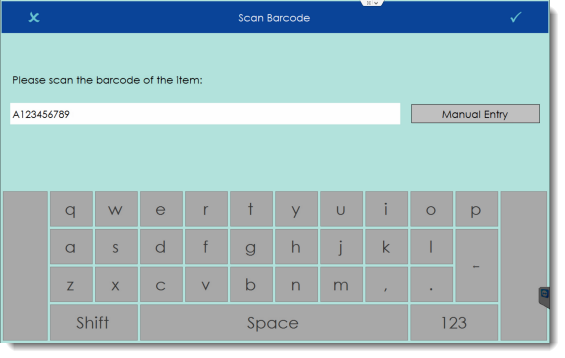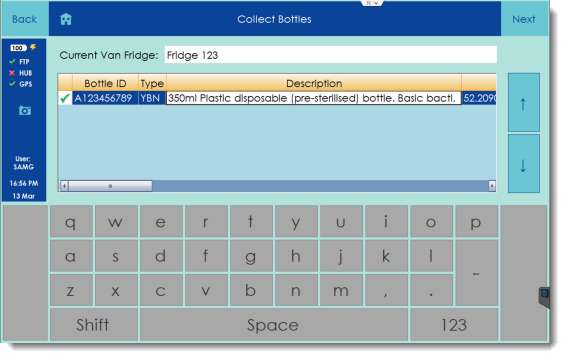Bottle Scanning for Ad Hoc Samples
Learn how to scan sample bottles without using LIMS barcode labels.
Bottle collection for ad hoc samples is different than for scheduled samples since there are no LIMS labels available. Each sampler will need to have a roll of generic temporary barcode labels that can be affixed to the sample bottle and then scanned with Remote Sampler.
Tap on the bottle row on the collect bottles screen to bring up the Scan Barcode screen.
Stick a temporary barcode label on the sample bottle and then scan the label with the barcode scanner.
Tap the tick at the top right of the screen to confirm the barcode has been scanned. The bottle row will show a tick at the left of the screen to indicate the success of the bottle collection.
Tap Next to continue to the remaining sample workflow screens for the sample.
Bottle Matching
Note: Since the labels attached to the bottles are not LIMS labels, the bottles for this ad hoc sample will need to be matched up with the correct LIMS bottle labels when they reach sample reception or the laboratory. See Matching Ad Hoc Bottle Labels for more information.