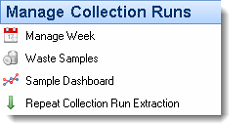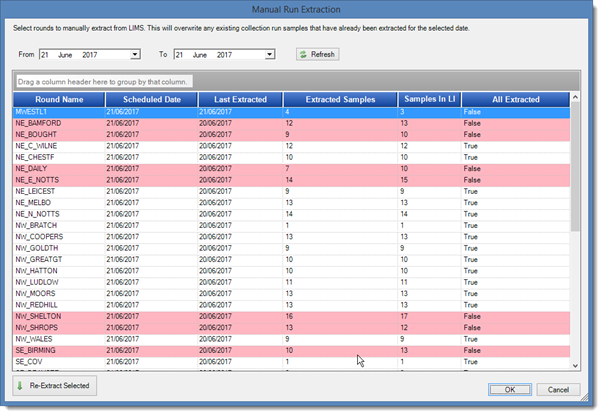Re-extracting Collection Runs from LIMS
Remote Sampler automatically extracts scheduled work from LIMS ahead of time so that the work is available when it comes to the point at which it is required for assignment to members of the team. Sometimes there may be a situation in which a collection run has not been extracted from LIMS successfully by the time that it is needed. In this case, it is important to know how to manually trigger the re-extraction of a collection run.
The first sign of trouble will be that a collection run will appear grayed-out or may even be missing from the Add Collection Runs screen as work is being assigned to members of the team.
To manually trigger re-extraction of a missing, incomplete or corrupt collection run, click on the Manage Collection Runs item on the menu bar and then click the Repeat Collection Run Extraction button.
When the Manual Run Extraction screen appears as below, it will automatically open showing the full list of collection runs that have been extracted from LIMS for the current day. To see collection runs from a different day, adjust the date range at the top of the screen and click the Refresh button.
Collection runs that have failed to extract from LIMS correctly are highlighted in red. Scroll through the list of collection runs to find the given collection run that is to be re-extracted. Click the run to highlight it and then click Re-Extract Selected.
Once this has been confirmed, the system will take several minutes to extract a new version of the missing collection run. When the run re-extraction is complete, the screen will automatically refresh.
When the Add Collection Runs screen is reopened, the new collection run should appear at the end of the list.
Tip
You can select more than one collection run by holding down the Ctrl key on the keyboard when selecting rows.
Warning
Re-extracting a collection run will reset all samples within that collection run to their original state. Re-extracting collection runs that have already been sent to a device may result in a loss of sample data.