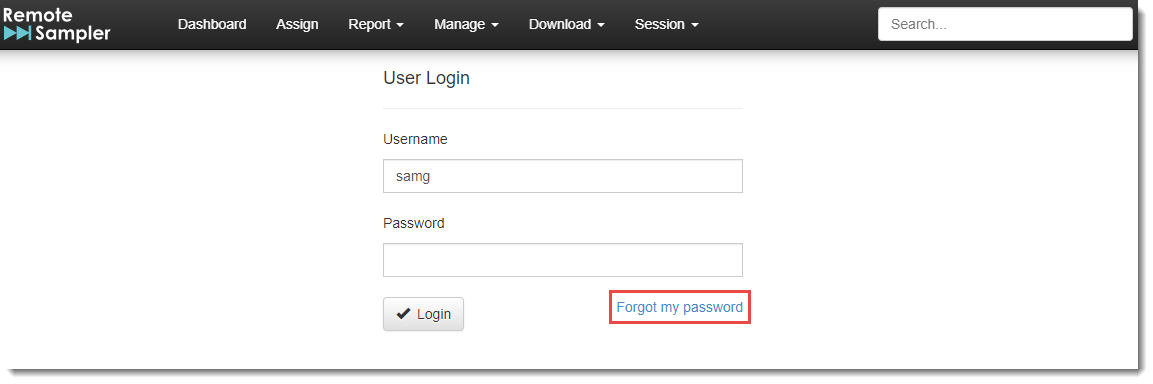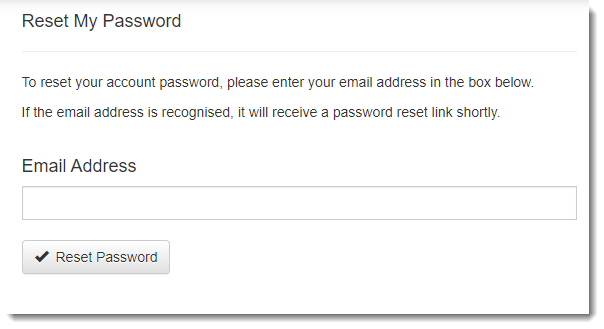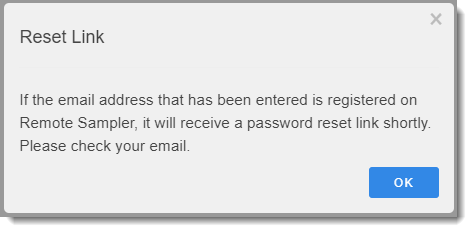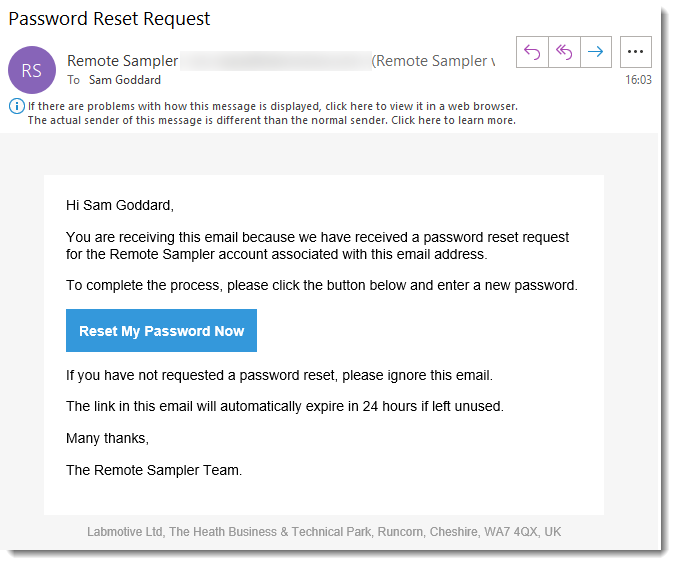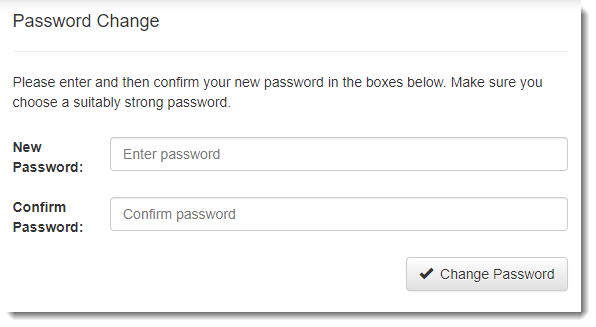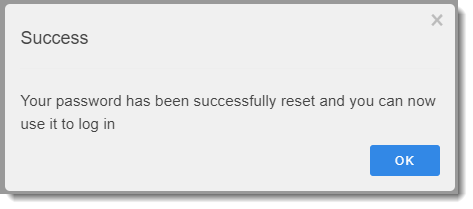A user can reset their Remote Sampler account password using the Forgot my password link found on the login screen of the web hub portal as shown below.
Note that the Remote Sampler account credentials apply for login on both the hub web portal and on the mobile device app. Changing the password will affect login on both applications.
Click the link and then enter the email address associated with the Remote Sampler account in the box provided. Confirm by clicking the Reset Password button.
A confirmation message box is then shown.
After a minute or two, the email account associated with the Remote Sampler account should receive a password reset link.
Click on the link from the email. Enter a new password in the boxes provided on the Password Change screen that is now displayed.
Confirm the new password by clicking on the Change Password button. A confirmation message box will be shown and the new password is ready for use immediately.