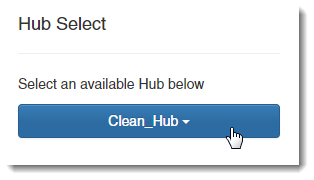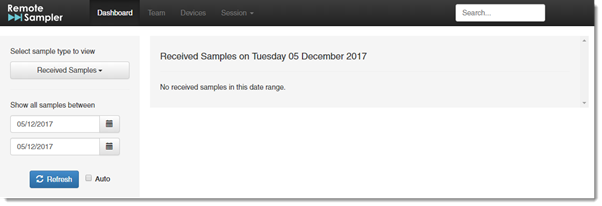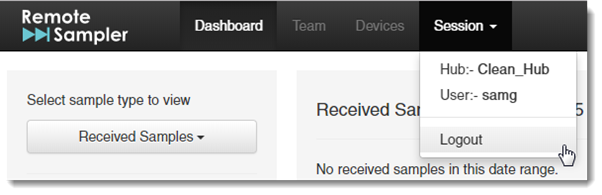To log in to the web hub, navigate to the URL in a suitable web browser. We recommend Google Chrome, Firefox, IE 11 or Edge.
Web Hub URL
The URL for the web hub will take the following form on cloud instances of Remote Sampler: https://live.<company>.remotesampler.com
When the log in page is displayed, enter a valid username and password then click Login.
If authentication is successful, Remote Sampler will then ask the user to select a hub to access. Select the desired hub from the available options.
Remote Sampler will then open the dashboard screen as shown below and is now ready for use.
To log out of the web hub, click the Session tab on the main menu bar and then click the Logout button. Remote Sampler will then return to the login screen.