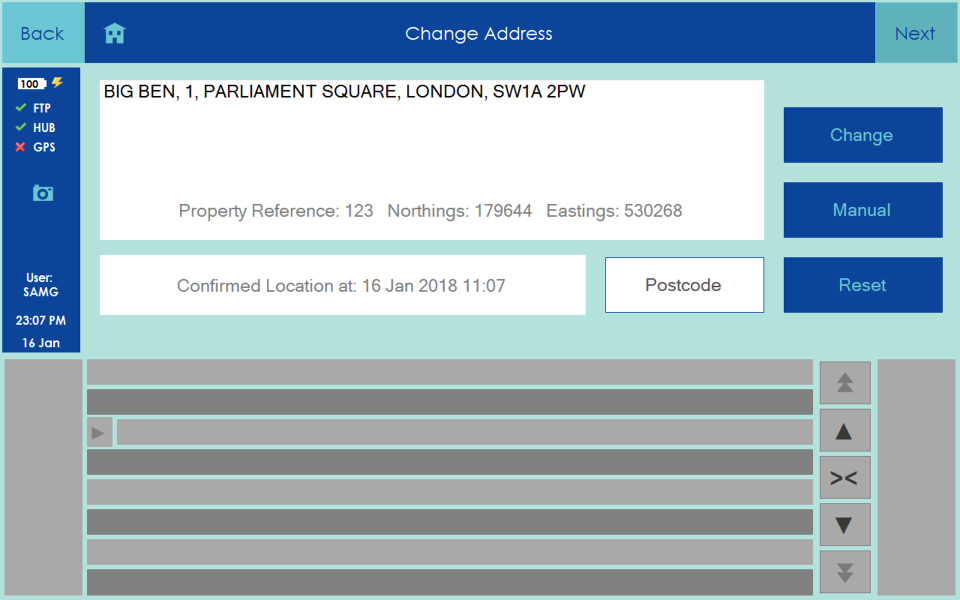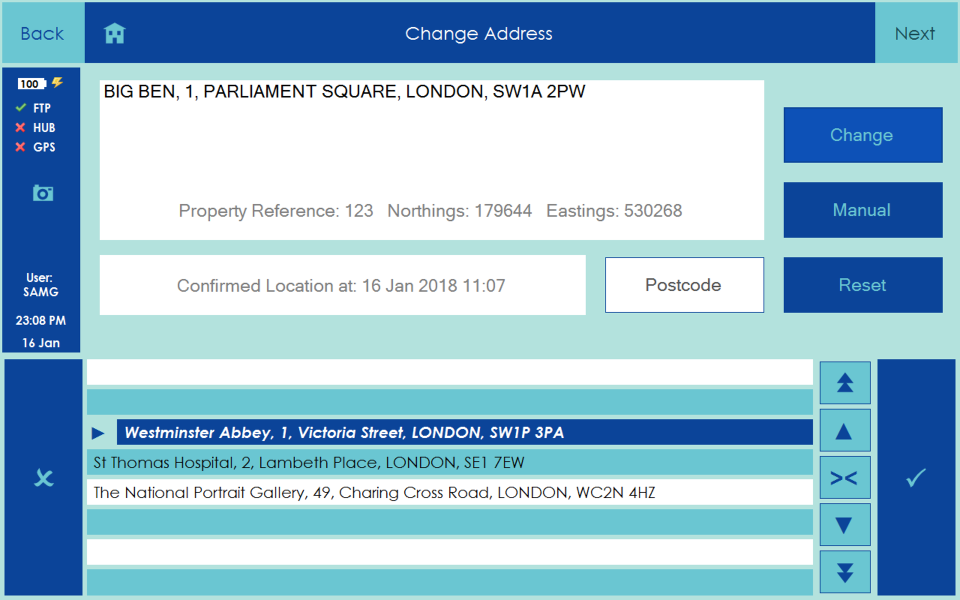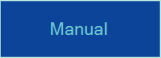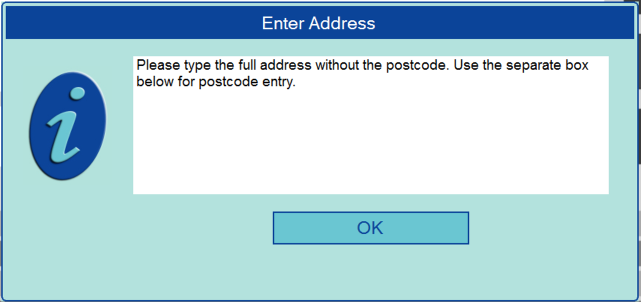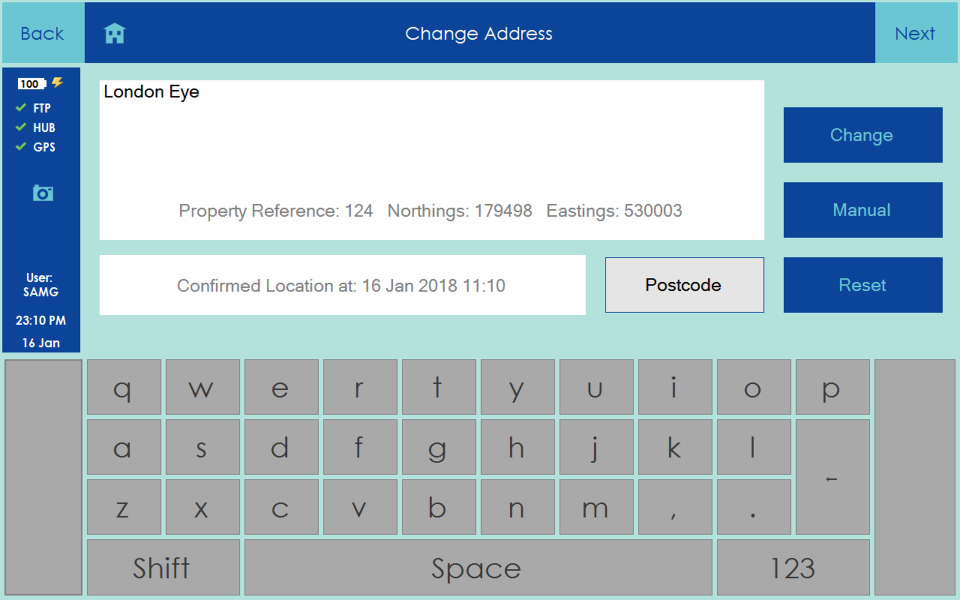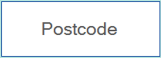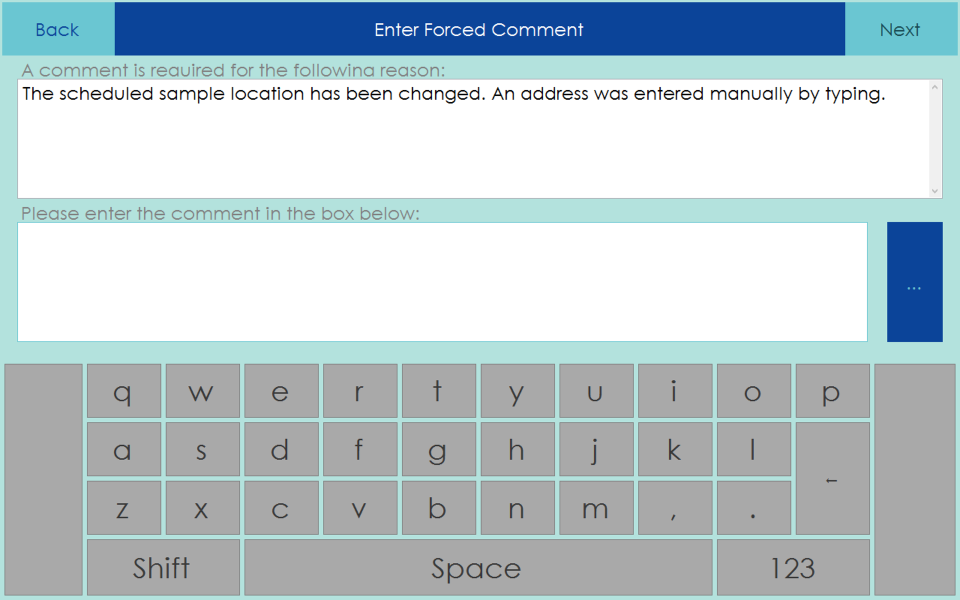...
Click the Next button to be taken to the Change Address screen where you can either select a new address from a list of alternate addresses or by manually entering new address details
Select existing address
To select an alternate address from a prepopulated list of near addressed click the Change button
This will bring up a list of alternate addresses to select from, a new address can be selected and confirmed by clicking the tick on the right hand side of the list of addresses.
Selecting manual address
To manually enter a new address click the Manual button
When you click this button a prompt will appear to confirm you are choosing to enter a manual address
Click OK to dismiss the dialog and you will have access to the keyboard to type in the alternate address
Once you have entered an address enter the post code in the suppied Postcode box
When a new address is selected, this new adress will be displayed in top half of the screen
...
Click Next and you will be prompted to enter a comment to explain why the alternate address was selected.
Once a comment is entered click Next to continue the normal flow for completing a zoned sample.