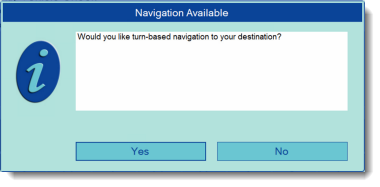| Panel |
|---|
| Understand Learn how to control the CoPilot application for route-navigation |
...
When a sample is selected in Remote Sampler, the opportunity to use route-guidance will be provided if there are co-ordinates provided for the sample point that has been selected. When this happens the message box below will be shown.
Tap on the Yes button, Remote Sampler will start up CoPilot and a navigation screen like the one below will be shown.
...