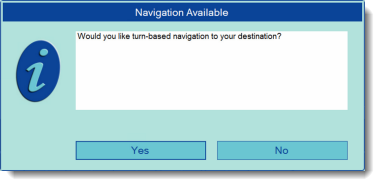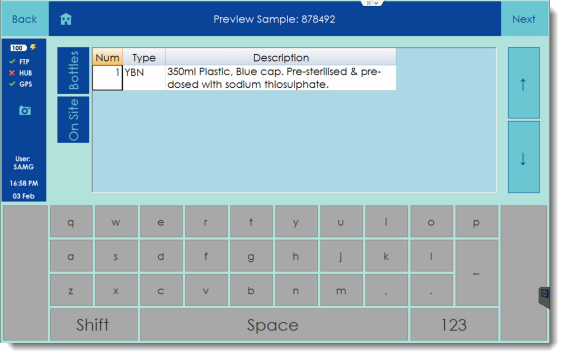...
The next screen displays information about which bottles and equipment will be needed at the sample point itself. In this case, there is a single bottle to fill.
| Tip | ||
|---|---|---|
| ||
In some scenarios, you may not be able to scan a bottle barcode (or even collect the bottle at all). If this is the case, you can follow the steps here. |
Tapping the Onsite button on the left will show a list of the on-site tests that will be required at the sample point. This provides an indication of what sampling instrumentation may be needed e.g. a colorimeter to record chlorine values etc. Tap Next to continue to the Confirm Location screen. At this stage in the sampling work-flow, Remote Sampler requires confirmation on whether it is possible to access the sample point or whether there is a problem.
...