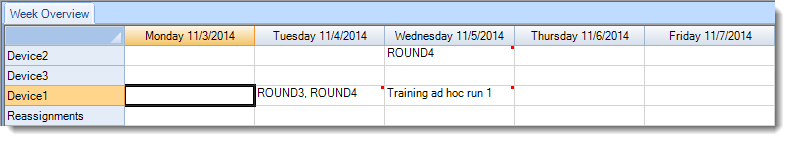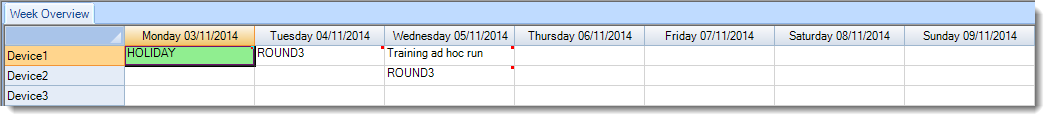Assigning Non-work Activities
Learn how to schedule non-sampling activities
Definition: Non-work Activity
Non-sampling activities encompass any activity that takes up the time of a sampling team member but are not directly related to the process of sampling and include things like vacation or sick leave
Start Remote Sampler and log on. Navigate to the Week Overview screen.
Double-click on a cell to select a day. When the Work Assignment screen opens, click the Activities button on the menu bar.
Select HOLIDAY as the type of non-sampling activity, uncheck the box that says Available all day. Click OK and close down the Work Assignment screen.
This marks the selected day as a day upon which the user of given device will be taking leave. Returning to the Week Overview form will highlight the day as a holiday.