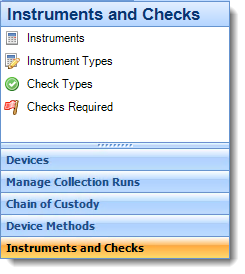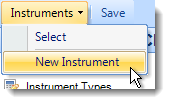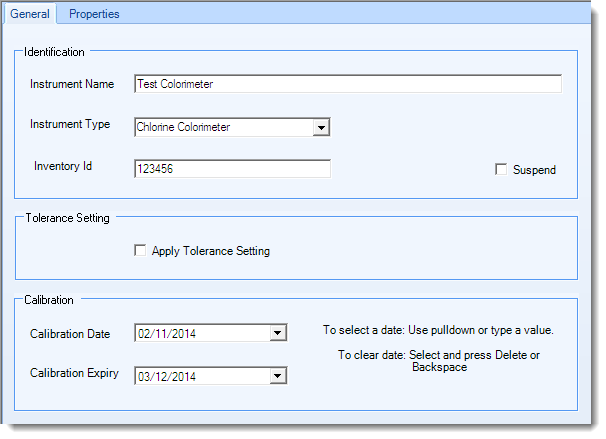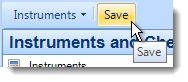Creating a New Instrument
Learn how to add a new standards solution or piece of equipment to Remote Sampler
Definition: Instrument
Remote Sampler holds a list of different types of equipment or standard solutions that may be used by a sampler on site. These instruments/solutions may be things like thermometers or colorimeters, for example or Chlorine gelex standards in the case of solutions.
To create a new instrument in Remote Sampler, click on the Instruments and Checks item in the menu bar and the click the Instruments button.
Select New Instrument from the Instruments menu.
Enter details in each of the fields for the new instrument.
Some instruments have properties associated with them, these may be fields like an offset or a set of device specific limits. To set or edit these limits, click on the Properties tab.
Click the Save button on the menu.
Warning
New instruments are only available on the device following device activation.