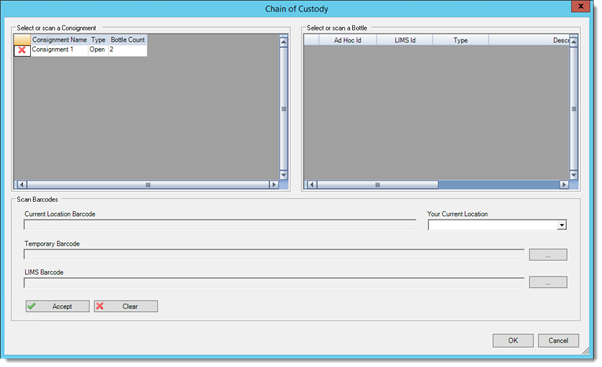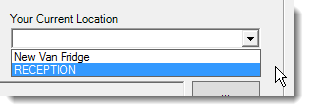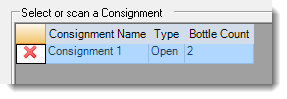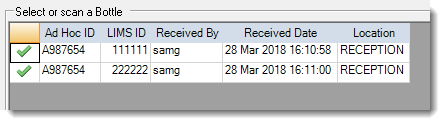Mapping Temporary Custody Barcode Labels
If items have been collected in the field using temporary barcode labels, these items will need to be matched up with the correct LIMS ids upon item receipt to allow Remote Sampler to correctly track all the movements of the given items. When Remote Sampler detects the arrival of custody information related to an item using a temporary barcode, the Courier Label Matching button will become available on the Sample Dashboard in the hub as shown in the image below.
Scanner Required
Note that the remaining steps in the matching process work on the basis that the hub is operating on a workstation with a handheld barcode scanner attached.
Set the location to which the bottles have been received in the Your Current Location box.
Using a handheld barcode scanner, scan the temporary barcode label attached to the consignment and Remote Sampler will highlight the correct line in the grid in blue.
Print the LIMS barcode labels matching the subitems in the consignment and attach them to the correct items. When this has been done, scan each of the LIMS barcodes for the subitems to associate them with the original temporary consignment label. The items will appear in the right-hand grid with green ticks next to them.
When the required number of items has been scanned, the item in the left-hand grid will be marked with a green tick indicating that the mapping process has been completed for the specified consignment. Completing this process for all the outstanding consignments and then clicking OK will reset the button on the dashboard to an inactive state until further custody information arrives.