FTP Device OnlyThis process is only required for full Windows Remote Sampler devices operating via SFTP. |
To send configuration down to the device (including the latest usernames/permissions and equipment data), click on the Manage menu item and then select Mobile Devices.
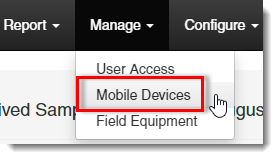
Select the correct device using the blue drop-down box at the top left of the screen and then click on the Send Configuration button.
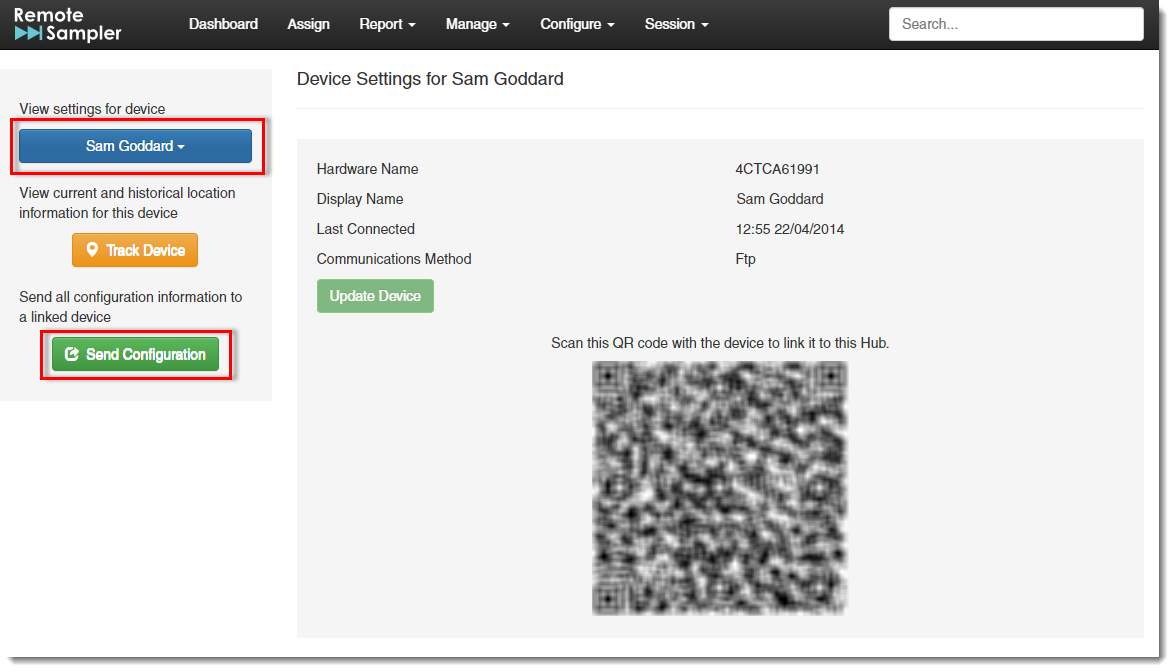
When the updated configuration arrives on the device, a device reactivation message will be shown requiring a restart of Remote Sampler on the device before the settings take effect.