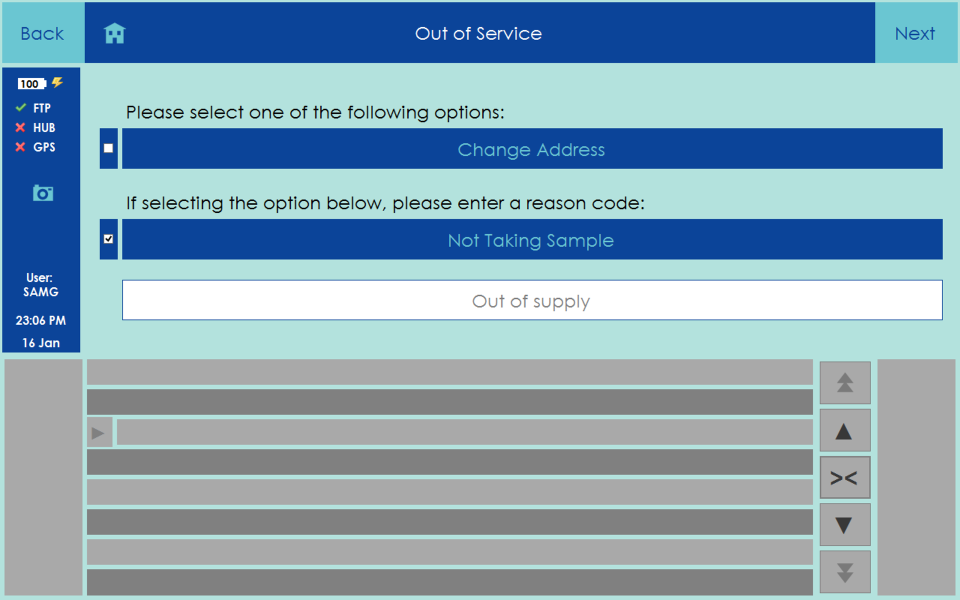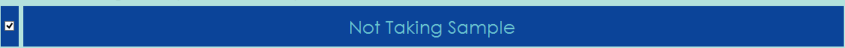| Panel |
|---|
| Learn how to not take a zoned sample |
When completing a zone sample if the primary address is declined then the Out of Service screen will be displayed.
This screen allows you to mark the sample as not being taken by clicking the Not Taking Sample button
You will be prompted to select a reason from a pre-populated list. Clicking the Next button will take you to the end of the sample flow to be sent back to LIMS.