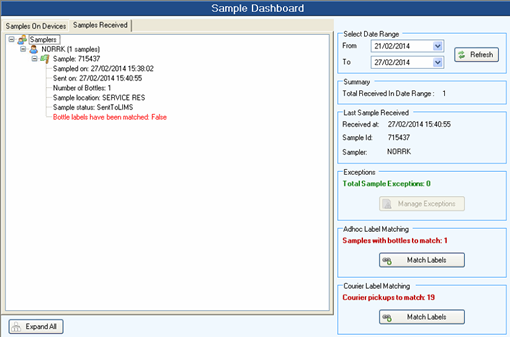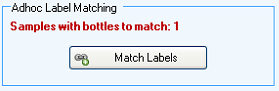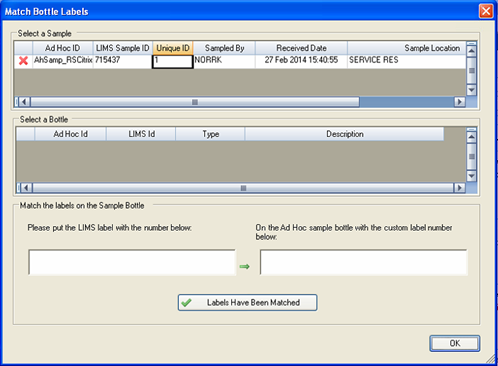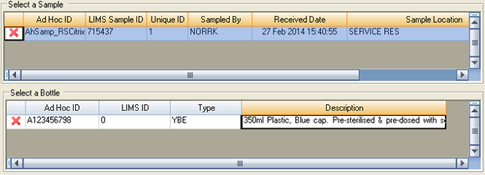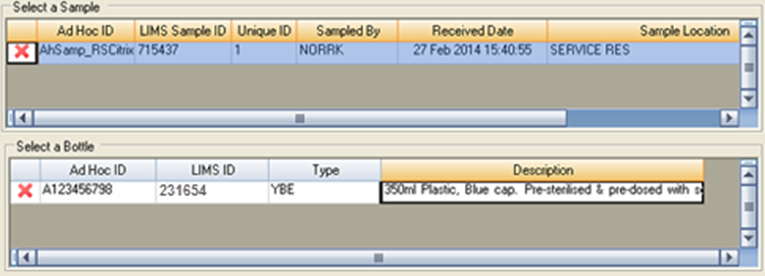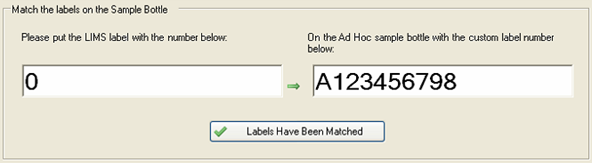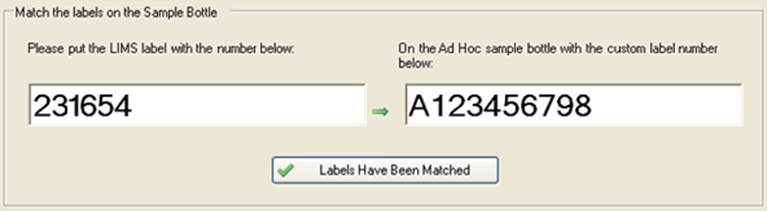| Panel |
|---|
| To learn Learn how to match Ad Hoc ad hoc bottle labels to their LIMS label equivalents |
Ad Hoc hoc samples can be viewed, and where necessary, have exceptions approved in the Sample Dashboard as for other samples. However before Ad Hoc ad hoc samples can be sent to LIMS they must go through an extra process step in order to match the temporary bottle labels to LIMS generated bottle labels. This is necessary as there is no pre-existing LIMS record for the Ad Hoc ad hoc sample in LIMS at this point. A record is created as part of the Label Matching label matching process.
When there are Ad Hoc ad hoc samples that are ready to have their bottles labels matched it will be indicated in the Adhoc Label Matching ad hoc label matching panel of the Sample Dashboard.
Click the Match Labels button. The Match Bottle Labels form screen will open.
In the example above, there is one Ad Hoc ad hoc sample to be matched. Remote Sampler has automatically requested LIMS to generate a LIMS record of the sample and the LIMS Sample Id is displayed. At this stage the LIMS record is a stub, i.e. it contains only minimal information.
In the Select a Sample box, click on a sample row to highlight it. Any bottles to be matched will be displayed in the Select a Bottle area.
Select a bottle to match by clicking on the row in the Select a Bottle area.
Attach the correct LIMS labels to the ad hoc bottle and click the Labels Have Been Matched button. Once this has been done, there will be a complete chain of custody for the ad hoc bottle from collection to the lab.