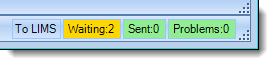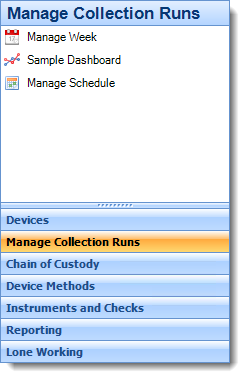| Panel |
|---|
| To learn Learn how to access and control the sample dashboard |
The Sample Dashboard is a screen within the Remote Sampler desktop client that shows an overview of all work in various states of completion across the whole Remote Sampler system for a given date range. It is very useful for providing up to date information on the outstanding and completed samples for a given day and monitoring the progress a sampling team are making with the workload for a day. It is the central screen for managing any completed samples that have been returned throughout the day.
...
Secondly, the dashboard can be opened by clicking on Manage Collection Runs on the menu bar and then clicking on Sample Dashboard.
The image below shows a breakdown of the sample dashboard with the different features highlighted.
...